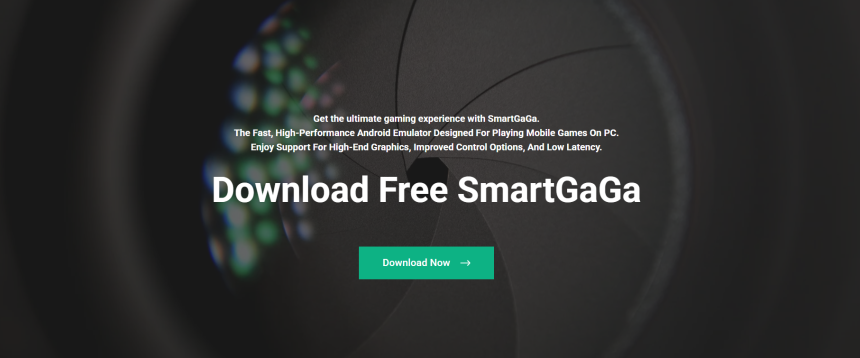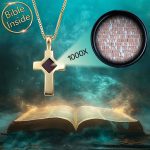Mobile gaming on PC is no longer just a luxury—it’s become the standard for players seeking smoother graphics, faster response times, and complete control. That’s where SmartGaGa Official steps in, promising a seamless Android emulation experience tailored specifically for gaming. But the burning question is, can SmartGaGa really replace other well-known emulators, such as Bluestacks, Nox, LDPlayer, or MEmu?
Before diving into comparisons, it’s important to understand what SmartGaGa brings to the table and why it’s starting to grab attention in the emulator space.
Redefining Android Emulation for Gaming
SmartGaGa Official is a lightweight Android emulator designed with a clear mission: to deliver high-performance mobile gaming on Windows PCs without requiring substantial system resources. While many emulators claim to offer speed and stability, SmartGaGa takes a different approach.
Using Turbo GPU technology, Titan engine architecture, and low-RAM optimization, SmartGaGa is able to run high-end mobile games like PUBG Mobile, Free Fire, and Call of Duty: Mobile—even on systems with just 2GB to 4GB of RAM.
That’s a game-changer for budget gamers and performance-conscious users alike.
Technical Architecture Built for Performance
Unlike traditional Android emulators that rely on virtual machines or heavy system-level virtualization, SmartGaGa runs on a non-virtualized architecture, drastically reducing memory and CPU usage.
Some key features that boost performance include:
- Titan Engine – A powerful game engine optimized specifically for Android emulation.
- Turbo GPU Acceleration – Reduces frame drops and improves rendering speeds.
- Low RAM Consumption – Can function smoothly with minimal system specs.
- Game Compatibility Mode – Optimizes specific titles like Free Fire and PUBG Mobile.
These performance-focused features give SmartGaGa an edge, especially in lower-end environments where Bluestacks or Nox might lag or crash.
Minimal System Requirements with Maximum Output
SmartGaGa Official doesn’t require a high-end PC. Even an older machine with basic specs can run this emulator effectively.
Minimum Requirements:
- CPU: Dual-core Intel or AMD processor
- RAM: 2GB or higher
- GPU: Integrated or basic dedicated GPU
- OS: Windows 7/8/10 (32-bit or 64-bit)
- Storage: 1GB available space
Now compare that with Bluestacks or MEmu whic,h often require 4GB+ RAM, multi-core CPUs, and virtualization technology enabled in BIOS. For users who just want to play without upgrading hardware or tweaking BIOS settings, SmartGaGa becomes a far more accessible option.
Game Compatibility and Optimization
A major deciding factor for any emulator is how well it runs your favorite games. SmartGaGa has been optimized for:
- Free Fire
- PUBG Mobile
- Clash of Clans
- Mobile Legends
- Call of Duty: Mobile
- Among Us
The emulator features built-in keymapping and customizable control options, so you don’t have to spend time configuring gamepads or keyboard shortcuts. It’s particularly popular among Free Fire streamers and competitive players, thanks to its low-latency performance and precision aiming.
Lightweight Design vs. Feature-Heavy Giants
Other emulators like Bluestacks and Nox offer a ton of features—multi-instance support, macro recording, in-app stores, script editors, and even built-in VPNs. While impressive, these features often come at the cost of performance and memory usage.
SmartGaGa, on the other hand, trims the fat and focuses strictly on gaming performance. There’s no bloated UI or unnecessary app integrations. The result? Faster loading times, better FPS, and fewer crashes.
This lean approach appeals to gamers who want pure performance without distractions.
Resource Usage: Light Footprint, Heavy Lifting
Testing SmartGaGa side-by-side with other emulators reveals one major truth—it consumes significantly less CPU and RAM. Even while running games like PUBG Mobile at 60 FPS, SmartGaGa maintains system stability with low heat output and CPU load.
Where Bluestacks might spike to 70–80% CPU usage during intense gaming sessions, SmartGaGa usually hovers around 30–40%, even on modest machines.
This low-resource usage makes it ideal for streamers, multitaskers, or users running other background apps while gaming.
User Interface and Ease of Use
SmartGaGa’s interface is simple, intuitive, and focused. While some users might miss the extensive options offered by other emulators, most gamers appreciate the clutter-free design. The dashboard focuses on:
- Launching installed games quickly
- One-click key mapping
- Resolution adjustments
- FPS control
Setup is quick and painless. There’s no lengthy onboarding, no account sign-ins required, and no forced integration with Android services or Google Play. Just install, launch, and start gaming.
Stability and Bug Management
One of the frequent complaints about many emulators is crashes, freezing, or forced updates that disrupt gameplay. SmartGaGa addresses this with:
- Stable version releases
- Minimal background processes
- No auto-update interruptions
Since it’s built on non-virtualized architecture, it avoids many of the VM-related bugs that plague other emulators. It also skips the unnecessary add-ons that introduce instability in rival platforms.
Community Support and Updates
While Bluestacks and Nox have larger communities and official forums, SmartGaGa’s community is steadily growing. Independent developers and power users contribute to custom skins, updated keymaps, and optimization tips.
Though official updates aren’t as frequent as some other emulators, each release focuses on real performance gains rather than flashy features.
Use Cases Beyond Gaming
SmartGaGa is primarily a gaming emulator, but it can also run other Android apps for:
- Social media posting from PC
- App development testing
- Messaging and communication apps
- Streaming and screen recording
However, it’s not designed for multitasking between multiple Android apps or development work like Android Studio or Genymotion. It’s a one-track tool—streamlined and singular in its purpose.
Where SmartGaGa Falls Short
No emulator is perfect, and SmartGaGa isn’t without its downsides:
- Limited multitasking support – Not ideal for running multiple apps or windows.
- Lack of Google Play integration – Some apps need manual APK installation.
- Fewer customization features – Compared to Bluestacks’ or LDPlayer’s deep settings.
For power users or developers looking for Android 11 or 12 environments, SmartGaGa may feel limited. It’s built more for speed and ease than feature diversity.
Ideal Audience for SmartGaGa
SmartGaGa shines for specific user profiles:
- Casual gamers on low-end PCs
- Competitive players need fast response times
- Free Fire and PUBG Mobile streamers
- Users tire of bloated emulator suites
It’s not for users who want a rich Android ecosystem simulation or app testing across multiple device types.
Direct Comparison with Popular Emulators
| Feature | SmartGaGa | Bluestacks | NoxPlayer | LDPlayer |
| RAM Usage | Low | High | Medium | Medium |
| Game Performance | High (FPS) | High (but heavy) | Good (with tweaks) | High |
| System Requirement | Low-end PCs | Mid-to-high | Mid-range | Mid-range |
| Customization | Basic | Advanced | Advanced | Advanced |
| Google Play Support | Limited (APK-based) | Full | Full | Full |
| Stability | High | Medium | Medium | High |
| Multitasking | Low | High | Medium | High |
SmartGaGa leads in performance for minimal setups but falls short in overall Android versatility.
Conclusion
SmartGaGa Official is one of the most promising emulators for users looking to maximize performance without overloading their system. Its clean interface, stable environment, and optimized gaming support make it a serious contender in the emulator market.
Replacing all other emulators might not be its goal, but for thousands of gamers, it already has.
If smooth performance, quick load times, and effortless gameplay are your priorities, SmartGaGa might just become your new favorite tool.