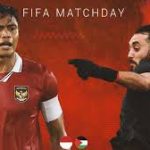In the world of sales and marketing, quick wins the race. The first business to respond to a new inquiry is likely to win the deal. For millions of users, WhatsApp Web has become their go-to communication platform especially as a means to connect with potential clients in a personal and immediate way. But manually sending leads from a WhatsApp chat into your CRM can be a tedious, error-prone, and time-consuming process. What if you could zap web and WhatsApp automation and transform your lead generation? Here’s how to zap web automation and WhatsApp automation to help you do just that.
The Power of Connecting Two Giants
WhatsApp Web is your desktop browser entry into the most popular messaging service in the world. For business conversations that are quick and informal, you can use it on any device, including the laptop or tablet. Your CRM is your database of structured information about your salespeople. There is a gap between the informal chat and your organized, date-driven leads database. It’s hard to automate pulling people’s names, numbers, contact info and submitting them from there. Your CRM automates the whole process so that when a potential customer sends you a message, their information is automatically listed in your CRM as a new lead and you don’t have to do it manually.
Understanding the Automation Magic: What is a “Zap”?
The term “zap web” refers to the process of creating automated workflows (called “Zaps”) using web-based services. A Zap is an architectural document for automation that has a Trigger and one or more Actions. The Trigger is a trigger that initiates the Zap and the Action is what the automation platform does when fired up. In our sample example, if you receive a new message on WhatsApp Web (via integrated business solutions) the trigger, and the action of creating a new lead in your CRM, all happen simultaneously. No opportunity is missed.
Setting Up Your Automated Lead Capture Machine
While you can’t use an app directly inside of the official WhatsApp Web application (because not all platforms have API), you can automate this by using the WhatsApp Business API provided by third-party providers (like ManyChat, Respond. io, or Twilio) who act as a bridge between whatsapp and your business phone, collecting messages through those and connect them to Zapier. That’s technically the same basic idea as it applies to the basic automation method.
You first need to choose your trigger. Usually this will be “New Message” or “New Contact” in your chosen WhatsApp Business API platform. After this trigger is triggered (e. g. someone new messaged you, or an existing contact sent a new query to you), Zapier kicks in.
Next you create the action, at this point you enter the term “zap web” to whatever CRM you are currently using (Salesforce, HubSpot, Zoho CRM, Pipedrive). Name of your action, which will be either Create New Lead or Create New Contact. Zapier will automatically map the information from your WhatsApp message to the correct fields in your CRM. For example it might capture the sender’s phone number from WhatsApp and place it in the “Phone” field in your CRM, and perhaps the first message into a “Notes” or “Source” field.
Key Data You Can Automatically Capture
This automation is awesome because it records more than just a phone number. A well-designed Zap can collect several key data points which will make the lead immediately qualify and contextually understand the business. This includes both the name and number of the lead (this information can also be accessed directly from their WhatsApp profile), the exact time stamp for the first message they sent, the title of the query, and even the specific WhatsApp number the lead used (if you have more than one business line).
The Transformative Benefits for Your Business
The immediate benefit of this is huge reduction in manual data entry, which allows your team to focus on selling and building relationships (not admin things). The second advantage is incredible speed of response. Since the lead is created in your CRM as soon as the message comes in you can trigger additional automations, e. g. assigning the lead immediately to a sales rep, sending the first follow-up email (instead of waiting to fill in the rest of the form), etc. This can be the difference between closing the deal and losing it to another competitor.
Furthermore, this method guarantees precision and consistency, as human intervention: typing out wrong phone numbers or simply forgetting to add a lead entirely are largely eliminated. In effect every interaction with WhatsApp Web is automatically recorded, thus creating a complete and accurate record of each prospect.
Getting Started with Your First Zap
You’ll need accounts with Zapier and a WhatsApp Business API solution. Swing by the Zapier dashboard it looks nice and is easy to use, with a visual editor and drag and drop capabilities. Type in your corresponding WhatsApp connector (e. g. ManyChat) and then your CRM in the Zapier app directory, and follow the below steps to verify both accounts, then create your first Zap. Start with a simple workflow, run it and see how it interacts, and then take a look at more advanced automations. When you take advantage of the power of Zap Web and WhatsApp integration, you can turn chats that you may not have heard of into structured leads.